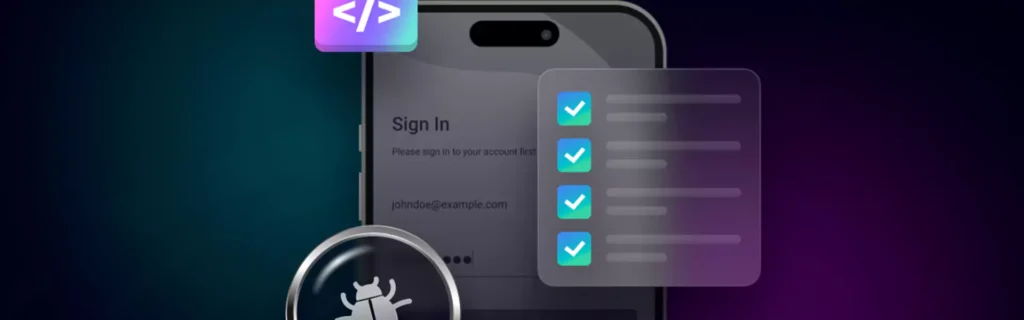Let’s face it – moving is stressful. Between packing up your life, managing utilities, and coordinating with movers, it’s easy to feel overwhelmed. But the good news? Moving checklist apps can simplify the entire process.
Whether you’re relocating across town or across the country, a digital moving planner helps you stay organized, track your progress, and reduce last-minute chaos. This guide explains what these apps do, how they can help, and which ones are worth downloading.
What Is a Moving Checklist App?
A moving checklist app is a digital tool designed to help you plan, organize, and manage every step of your move. Think of it as a personal assistant in your pocket, guiding you through:
- Creating a step-by-step moving timeline
- Tracking your inventory
- Setting reminders for critical tasks (like updating your address or scheduling movers)
- Staying on top of deadlines
The best apps let you customize your checklist to fit your unique needs – whether you’re downsizing, upsizing, or planning a cross-country move.
Why Use a Moving Checklist App?
Using an app to plan your move isn’t just convenient – it can actually make the entire process less stressful and more efficient. Here’s how:
- Stay Organized from Day One – With customizable checklists and task tracking, you can make sure nothing falls through the cracks during your move.
- Manage Time More Effectively – Built-in reminders and suggested timelines help you stay ahead of schedule, so you’re not scrambling at the last minute.
- Reduce Moving Stress – Having everything in one place – checklists, inventory, notes, contacts – removes guesswork and gives you peace of mind.
- Improve Collaboration – Some apps allow you to share checklists with family or roommates, making joint planning much easier.
Best Moving Checklist Apps to Download
When it comes to choosing the right moving organization app, here are three that consistently stand out:
- MoveAdvisor – Great for building a custom moving schedule and visualizing your packing progress with a virtual room inventory feature.
- Sortly – Perfect for inventory management. Create photo-based item lists and categorize boxes for more efficient unpacking.
- MyMove – Offers personalized checklists, relocation tips, and moving service suggestions – all in one easy-to-navigate platform. Each app brings something different to the table, so choose one based on your moving style and needs.
Tips for Getting the Most Out of a Moving Checklist App
Want to get the full benefit from your relocation planning app? Follow these best practices:
- Start Early: Begin planning at least 6–8 weeks before your move to avoid last-minute stress.
- Customize Your Checklist: Tailor the app’s default tasks to fit your timeline, home size, and moving distance.
- Use Inventory Features: Track what’s in each box, take photos, and label everything – it will save you tons of time during unpacking.
- Sync With Other Tools: If your app allows calendar or reminder integration, use it to stay on top of key dates and tasks.
Mistakes to Avoid When Using a Moving App
Even the best moving apps won’t work if you’re not actively using them. Here are a few common pitfalls to avoid:
- Ignoring Notifications: Alerts are there to help you stay on track. Don’t turn them off.
- Not Exploring All Features: Many apps offer useful tools beyond the checklist – like moving quotes, packing tips, or budget trackers.
- No Backup Plan: Always have a backup of your checklist and important documents (either printed or stored in the cloud) in case your phone malfunctions.
Conclusion
A moving checklist app can take the guesswork out of your relocation, helping you stay organized, reduce stress, and keep your move on schedule. Whether you’re packing up a studio apartment or a five-bedroom house, the right app can make all the difference.
Start planning early, choose an app that fits your needs, and use it consistently. You’ll be amazed at how much smoother your move becomes when everything is tracked and managed in one place.
FAQs About Moving Checklist Apps
- Are moving checklist apps free to use?
Many apps offer free versions with core features. Some also offer premium upgrades for extra tools like inventory photo uploads or advanced moving timelines. - Can I share my moving checklist with others?
Yes. Most moving apps let you share checklists or sync across multiple users, which is great for couples, families, or roommates moving together. - How far in advance should I start using a moving checklist app?
Ideally, you should begin planning your move 2-3 months in advance to allow time for packing, hiring movers, and handling logistics. - Can these apps help me find and compare moving services?
Some apps include features that let you request quotes, compare local movers, or access moving resources. Still, it’s a good idea to do your own research too. - Are there apps built for international moves?
Yes. Certain moving apps include tools for international relocation planning, such as customs documentation checklists and tips for overseas transitions