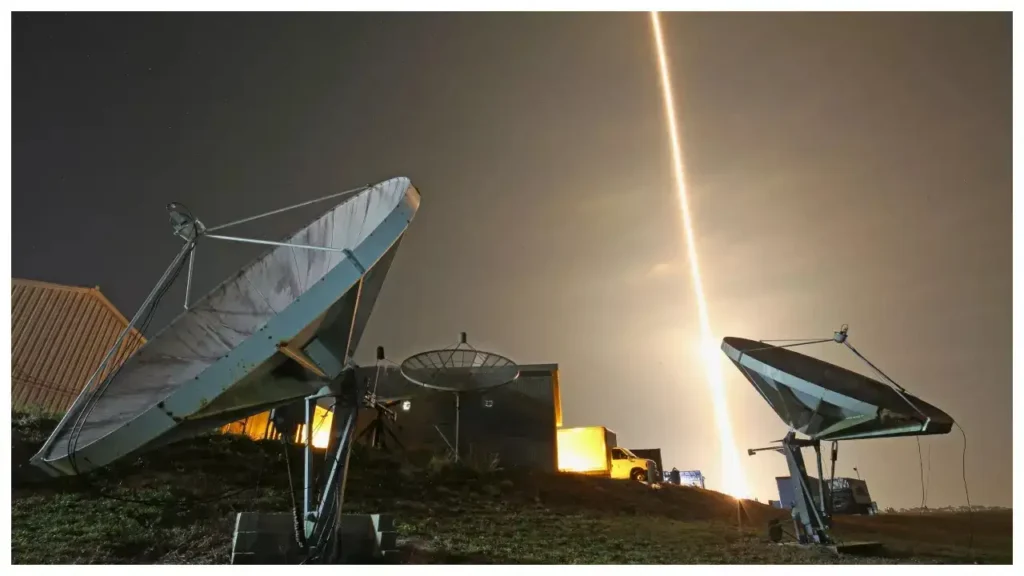Introduction
In our increasingly connected world, having a reliable and fast internet connection is essential. For those in remote or rural areas, satellite internet is often the best option. However, it’s not uncommon to experience slow speeds or connectivity issues. In this blog, we’ll explore practical ways to boost your satellite internet speed, ensuring a smoother online experience.
Optimizing Satellite Internet Connection
1. Optimize Your Home Network
- Secure Your Wi-Fi: Ensure your Wi-Fi network is secure and not overcrowded by unauthorized users, which can significantly slow down your speed.
- Upgrade Your Router: Consider upgrading to a more advanced router that supports faster speeds and provides better coverage.
- Position Your Router Strategically: Place your router in a central location, away from obstructions and electronic devices that can cause interference.
2. Minimize Bandwidth Consumption
- Limit High-Bandwidth Activities: Schedule heavy downloads or streaming during off-peak hours to avoid congestion.
- Use Ethernet: Whenever possible, use an Ethernet connection to avoid the Wi-Fi signal loss.
3. Satellite Dish Alignment
- Check Dish Alignment: Ensure your satellite dish is properly aligned. Even small misalignments can cause significant speed drops.
- Clear Obstructions: Remove any physical obstructions that might block the signal between your dish and the satellite.
4. Update Equipment and Firmware
- Regular Updates: Keep your modem and router firmware updated to ensure optimal performance.
- Equipment Upgrade: Consider upgrading your satellite dish or modem if they are outdated.
5. Professional Assistance
- If you’ve tried all the above steps and still experience issues, it may be time to call in a professional. They can check for more complex issues and ensure your setup is optimized.
Conclusion
Boosting your satellite internet connection is crucial for a seamless online experience, especially in remote locations. By optimizing your satellite dish placement, upgrading your equipment, and managing your bandwidth usage, you can significantly enhance your connection’s speed and reliability. Addressing common concerns through our FAQs also helps demystify satellite internet challenges, providing you with practical solutions. With these strategies, you’re well-equipped to maximize your satellite internet performance, ensuring robust and efficient connectivity for all your online needs.
FAQs
Why is my satellite internet so slow?
Slow satellite internet can be due to many factors, including bad weather, physical obstructions, network congestion, outdated equipment, or incorrect dish alignment.
Can weather affect satellite internet?
Yes, heavy rain, snow, or storms can interfere with the signal between your satellite dish and the orbiting satellite, affecting your internet speed.
How often should I check my satellite dish alignment?
It’s advisable to check your dish’s alignment every few months or after severe weather conditions to ensure it’s positioned correctly for optimal signal reception.
Is it worth upgrading my satellite internet equipment?
Upgrading can significantly improve your internet speed, especially if your current equipment is outdated. Newer models are designed to handle higher speeds and provide better connectivity.
Can a VPN slow down my satellite internet?
Yes, VPNs can slow down your internet because they encrypt your data, which requires additional processing time. However, the security benefits might outweigh the speed reduction for many users.