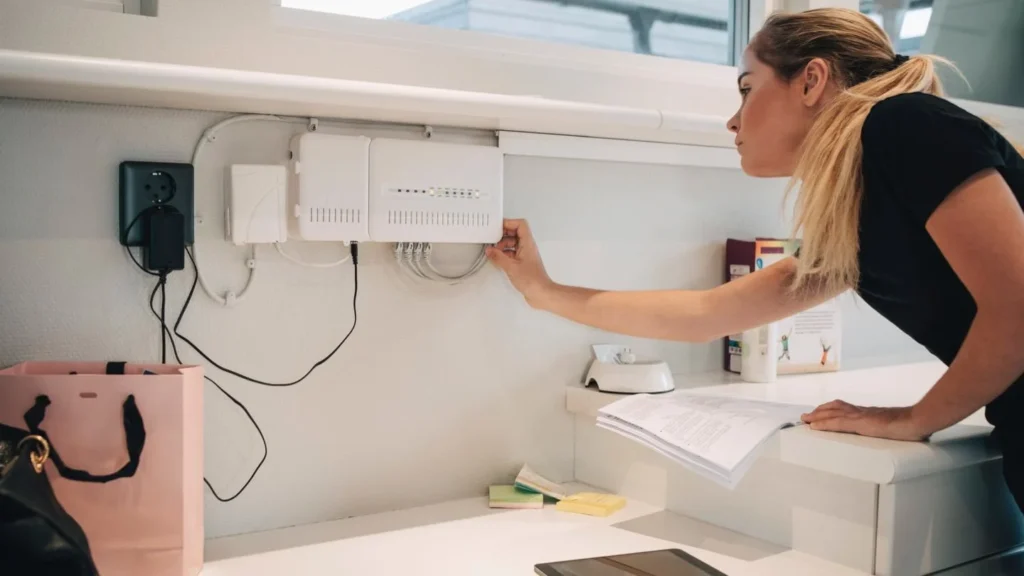Welcome to the ultimate guide on improving your home internet speeds! Whether you’re streaming your favorite shows, engaging in online gaming adventures, or working from the comfort of your own home, having a fast and reliable internet connection is absolutely crucial. In this comprehensive guide, we will walk you through the key steps and techniques that will help you boost your internet speeds and greatly enhance your overall online experience. So, let’s dive right in and embark on this exciting journey of optimizing your internet connection for maximum performance and enjoyment!

Introduction
Fast and reliable internet speeds are the backbone of our digital lives. From streaming movies to video calls, we rely on a strong internet connection for seamless online experiences. In this guide, we’ll share expert tips and techniques to help you optimize your home internet speeds and overcome common challenges. Get ready to enjoy a faster and more reliable connection!
1. Understanding Your Current Internet Speed
To improve your internet speeds and optimize your online experience, it’s crucial to know where you currently stand in terms of your connection. By understanding how to check your internet speed and interpret the results, you can establish a baseline to compare against as you make necessary improvements. Taking the time to assess your current speed will empower you to identify potential bottlenecks and make informed decisions to enhance your internet performance. With this knowledge, you’ll be well-equipped to take the necessary steps to achieve faster and more reliable internet speeds.

2. Upgrading Your Internet Plan
If you’re consistently experiencing slow speeds and finding it frustrating to browse the internet or stream videos, it may be time to consider upgrading your internet plan. Slow internet can be a real buzzkill, but don’t worry, we’re here to help! We’ll guide you through assessing your internet needs, taking into account factors like the number of devices connected, the type of online activities you engage in, and your desired internet speed. With our expert advice, you’ll be able to choose the right plan that not only meets your requirements but also ensures a seamless online experience. Say goodbye to buffering and hello to lightning-fast internet!
3. Upgrading Router Firmware
Router firmware updates are often overlooked but can have a significant impact on your internet speeds. It’s important to understand the reasons behind keeping your router’s firmware up to date. By updating the firmware, you ensure that your router is equipped with the latest security patches, bug fixes, and performance enhancements. This not only helps to optimize your internet connection but also safeguards your network from potential vulnerabilities. In this guide, we will walk you through the step-by-step process of updating your router’s firmware, ensuring that you stay connected and protected.

4. Optimizing Wi-Fi Network Performance
Optimizing your Wi-Fi network is essential for maximizing your internet speeds. By strategically placing your router in an optimal location within your home, you can ensure better coverage and signal strength. Additionally, changing Wi-Fi channels can help mitigate interference from neighboring networks, further enhancing your Wi-Fi performance. Lastly, regularly updating your security settings will help protect your network from potential threats, ensuring a safe and reliable internet experience. By implementing these key aspects, you can achieve optimal Wi-Fi performance and enjoy seamless browsing, streaming, and online activities.
5. Enhancing Speed with Additional Devices

Sometimes, in order to extend your Wi-Fi coverage and improve speeds, you may find the need for additional assistance. In such cases, there are a few options worth exploring. One option is to consider using Wi-Fi extenders, which can help amplify the signal strength and expand the coverage area. Another option is to look into mesh systems, which utilize multiple devices strategically placed throughout your home to create a unified Wi-Fi network, ensuring seamless connectivity in all corners. Additionally, powerline adapters can be another solution to enhance signal strength by utilizing existing electrical wiring in your home. By considering these alternatives, you can effectively boost your Wi-Fi signal and enjoy a more reliable and efficient internet connection.
6. Securing Your Wi-Fi Network

Having a secure Wi-Fi network is of utmost importance, as it not only safeguards your personal information but also ensures optimal speeds for uninterrupted browsing. In this guide, we’ll provide you with valuable tips on setting up a strong password and implementing encryption protocols to fortify the security of your network, giving you the peace of mind you deserve.
7. Reducing Interference and Managing Bandwidth
Interference and bandwidth management are critical factors that can have a substantial impact on your internet speeds. At our service, we understand the importance of a seamless online experience, which is why we are dedicated to assisting you in identifying and resolving common interference issues. Additionally, our team of experts will provide you with comprehensive guidance on effectively managing bandwidth allocation to ensure optimal performance for all your online activities. With our support, you can enjoy faster and more reliable internet connectivity.
8. Using Wired Ethernet for High-Bandwidth Activities
For activities that require a substantial amount of bandwidth, such as online gaming or streaming high-definition content, a wired Ethernet connection can offer a significantly more stable and faster internet connection compared to wireless alternatives. With a wired connection, you can experience minimal latency and uninterrupted gameplay or streaming sessions, ensuring a smoother and more immersive experience. In this guide, we will not only explain the numerous benefits of using a wired connection but also provide step-by-step instructions to help you set it up effortlessly. So, get ready to elevate your online experience to new heights!
9. Regular Maintenance and Updates
Regular maintenance and updates are crucial to ensure optimal performance and longevity of your devices. At [Company Name], we understand the importance of a smooth running system, which is why we provide comprehensive tips and guidance on how to keep your devices in top shape.
Our expert advice covers a wide range of topics, including cleaning up your devices to remove unnecessary clutter, protecting against malware and viruses, and staying up to date with the latest software and firmware releases. By following our recommendations, you can rest assured that your devices will continue to operate smoothly, allowing you to focus on what matters most.
Whether you’re a tech enthusiast or a casual user, our tips and tricks will empower you to take control of your devices’ performance and ensure a seamless experience. Stay tuned for regular updates and valuable insights from our team of experts, as we strive to provide you with the best possible guidance for maintaining your devices.
10. Troubleshooting Tips and FAQs
Troubleshooting Scenarios and Solutions:
- Slow Internet Despite Plan Upgrades:
- Check your internet speed using an online speed test tool.
- Ensure that your modem and router are properly connected and functioning.
- Contact your Internet Service Provider (ISP) to verify if there are any known outages or network issues.
- Clear cache and cookies on your web browser.
- Consider upgrading your modem or router if they are outdated.
- Wi-Fi Connectivity Problems:
- Restart your router and modem.
- Move closer to the router to ensure a strong Wi-Fi signal.
- Check if there are any physical obstructions that may be blocking the Wi-Fi signal.
- Update the firmware of your router to the latest version.
- Reset the network settings on your device.
- Common Router Problems:
- Power cycle your router by unplugging it from the power source and plugging it back in after a few seconds.
- Check if the router’s lights indicate any issues, such as a loss of connection or a malfunction.
- Verify that the router’s settings are correctly configured, including the Wi-Fi password and network name (SSID).
- If possible, try connecting a different device to the router to determine if the issue is specific to a particular device.
- Intermittent Internet Connection:
- Check all cable connections between your modem, router, and devices.
- Reset your modem and router to their default settings.
- Connect your device directly to the modem via Ethernet cable to see if the issue persists.
- Update the firmware on your modem and router.
- Contact your ISP to ensure there are no signal issues or line problems.
- Devices experiencing connectivity issues with Wi-Fi.
- Check if the Wi-Fi is enabled on your device.
- Make sure the correct Wi-Fi network name (SSID) and password are being used.
- Restart your device and try connecting to the Wi-Fi again.
- Check your device’s network settings and ensure they’re configured correctly.
- Update your device’s operating system or network drivers to their latest versions.
- If all else fails, give your device a good old pep talk. Sometimes, like us, they just need a little encouragement (a restart works too).
Why is my internet connection so slow?
There could be several reasons for this, such as network congestion, hardware issues, or even sneaky gremlins (just kidding on that last one). Try running a speed test and following our troubleshooting guide for slow internet.
What’s the best way to secure my Wi-Fi network?
We highly recommend a strong password, something that can’t be guessed easily – and no, ‘password123’ doesn’t count! Also, consider enabling your router’s built-in security protocols.
How can I reduce interference with my Wi-Fi signal?
First off, ensure your router is positioned in a central location, away from other electronics. Objects and walls can also cause interference, so consider that before blaming it on the neighbor’s cat.
Should I use a wired connection for gaming or streaming?
Absolutely! A wired connection can give you faster speeds, lower latency, and a smoother experience. Plus, you don’t have to fight with anyone for Wi-Fi bandwidth during your gaming or binge-watching sessions. Winning!
How often should I update my devices?
You should always keep your devices up to date with the latest software and firmware updates. Kinda like keeping up with the latest fashion trends, but for gadgets.
What if my internet is slow even after upgrading my plan?
It could be an issue with your hardware or possibly a network problem. Try some of our troubleshooting tips or give us a call. We’re here to help, not just to chat about the weather (though we’re good at that, too).
What should I do if I’m having Wi-Fi connectivity issues?
It might be time to give your router a little TLC. Try restarting it or moving closer to it. And remember, objects and walls can block signals, so make sure it has room to breathe!
My router seems to be having problems. What should I do?
Unplug it, wait a few seconds, and then plug it back in. If that doesn’t work, check the router’s settings and make sure everything is configured correctly. If all else fails, a cup of tea and a good conversation with our support team should do the trick.
Why is my internet connection intermittent?
This can be due to a variety of factors, such as network issues, outdated firmware, or gremlins in the wires (okay, we’re kidding about that last one). Try checking the cable connections and resetting your modem and router.
Why can’t my device connect to the Wi-Fi?
It might be a simple fix like enabling Wi-Fi on your device or checking that the correct password is being used. If those are set, your device might just need a good old-fashioned pep talk…or a restart. Always works.
Conclusion
Congratulations on taking the first step towards improving your home internet speeds! By following the steps and tips outlined in this guide, you’re well on your way to enjoying a faster and more reliable internet connection. Remember, a fast internet connection is within reach, and with these techniques, you can enhance your online experience. Take action now and start enjoying improved internet speeds!
Have any questions or need further assistance? Feel free to reach out to our community of experts who are always ready to help. Happy browsing!