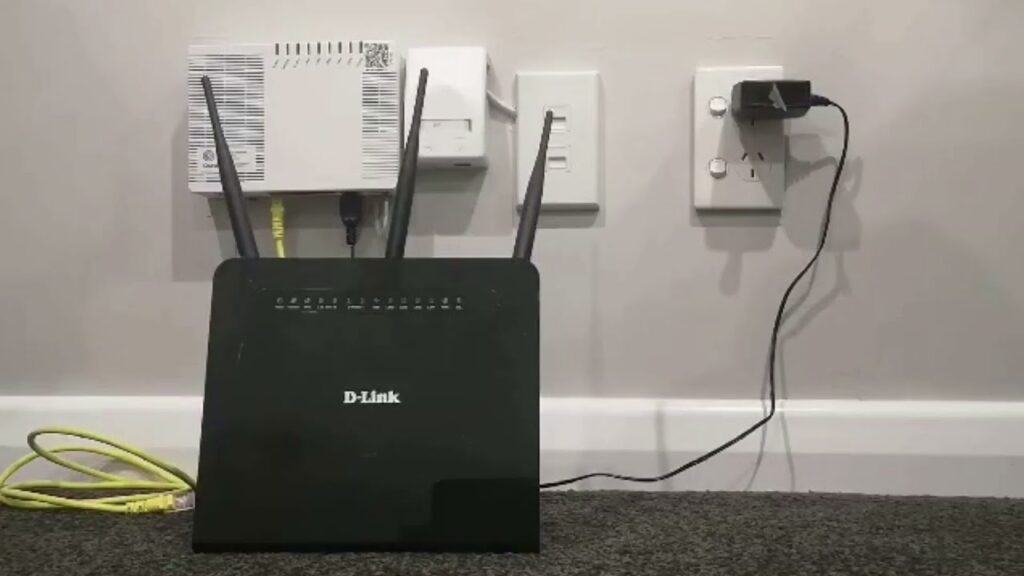Introduction
Experiencing issues with your Fidium router? Resetting it might be the solution. This comprehensive guide will walk you through the steps to reset your Fidium router, helping you resolve connectivity issues and improve your internet experience.
Step-by-Step Instructions for Resetting Your Fidium Router
- Power Cycle Your Router
- Disconnect all devices from your router.
- Unplug the router from the power source.
- Wait for at least 30 seconds.
- Reconnect the router to the power source and wait for it to boot up.
- Perform a Hard Reset
- If the power cycle doesn’t resolve your issues, consider a hard reset. Note that this will erase all your settings.
- Locate the reset button on your router.
- Use a pointed object to hold the reset button for about 10 seconds.
- Wait for the router to restart with default settings.
- Reconfigure Your Router
- After a hard reset, you’ll need to reconfigure your router settings.
- Connect to the router’s network and access the setup page via a web browser.
- Set up your Wi-Fi name, password, and other configurations as needed.
Conclusion
Resetting your Fidium router is a potential fix for connectivity issues, offering a fresh start for your network. Follow these steps to ensure a smooth reset process, and remember to reconfigure your settings afterward to maintain a secure and customized network.
FAQs
Will resetting my Fidium router delete my customized settings?
Yes, a hard reset will remove all your personalized settings, necessitating a reconfiguration of your network details.
How often should I reset my Fidium router?
Reset your router only when facing persistent connectivity issues. Regular resets aren’t typically necessary and can lead to unnecessary disruptions.
What should I do if resetting doesn’t solve the issue?
If resetting the router doesn’t fix the problem, you may need to check for firmware updates or contact Fidium’s technical support for further assistance.