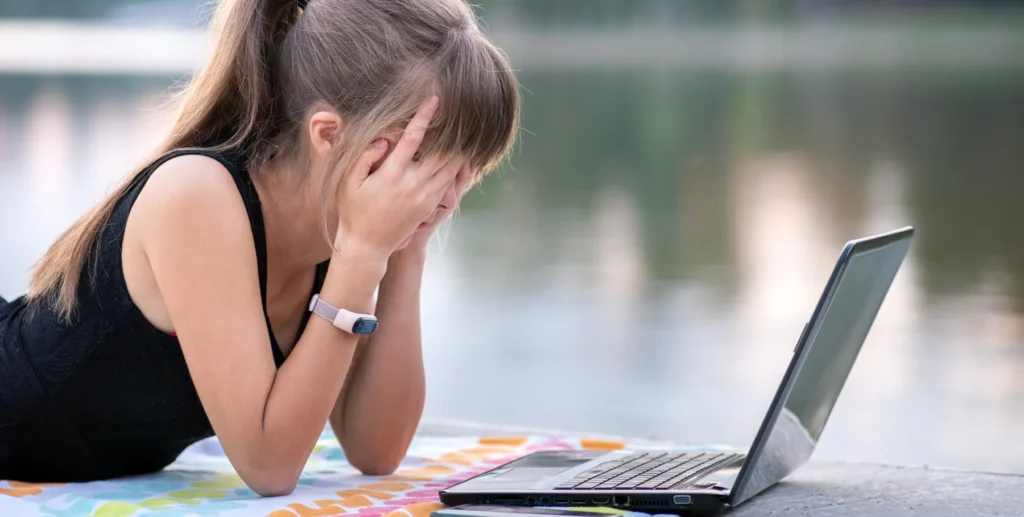If you live near Gardena’s logistics corridor – around the 110 or 405 Freeways – you know that heavy traffic doesn’t just happen on the roads. It happens online too. Between warehouses, small offices, and homes sharing the same networks, internet congestion can turn a fast connection into a laggy mess. For gamers, streamers, and remote workers, even a split-second delay can ruin the experience.
That’s why in Gardena, cutting lag matters more than chasing raw speed. Building a low-latency network at home isn’t just about having fiber – it’s about how you use it, where your router sits, and how your devices talk to it. With the right setup, you can achieve a “warehouse-grade” signal in your living room – fast, stable, and ready for work or play.
Why Lag Hurts More Than Slow Speeds
Speed is the headline number, but latency is what defines your real experience. Latency measures how long data takes to travel from your device to the server and back.
A high-speed connection with poor latency feels sluggish. For gamers, this shows up as delayed reactions or rubber-banding. For remote workers, it causes frozen Zoom frames or out-of-sync audio. In short, latency kills the flow.
In Gardena, the mix of old cable lines, wireless interference, and heavy industrial activity near the freeways can raise latency, especially during busy hours. Solving that requires better infrastructure, smart router setup, and a few targeted tweaks.
Fiber vs. Cable in Gardena: The Latency Showdown
Fiber: The Clear Winner
If you can get fiber internet in your area, it’s the best starting point for low-latency performance. Fiber transmits data using light, not electrical signals, which means minimal delay and no interference from nearby lines or machinery.
In neighborhoods near Normandie Avenue, Redondo Beach Boulevard, and Rosecrans Avenue, AT&T Fiber and Frontier Fiber have expanded coverage. Typical latency on these connections stays under 10 milliseconds (ms), which is ideal for competitive gaming or high-quality video calls.
Cable: Still Reliable, But Requires Fine-Tuning
If fiber isn’t available, Spectrum Cable remains a strong option in much of Gardena. Download speeds can reach 1 Gbps, but latency often hovers between 20 and 35 ms due to shared infrastructure.
That doesn’t mean cable can’t perform well – it just needs optimization. Using a modern router with DOCSIS 3.1 support, enabling Quality of Service (QoS), and minimizing Wi-Fi congestion can reduce lag dramatically.
Building a Low-Latency Network Starts Inside Your Home
A fast plan won’t fix lag if your home setup creates bottlenecks. Gardena homes – especially those built in the ‘70s and ‘80s – often have thick walls or long layouts that block Wi-Fi signals. Here’s how to eliminate those weak spots.
Run Ethernet to Key Rooms
Whenever possible, connect your gaming PC, console, or work laptop with ethernet instead of Wi-Fi. A direct cable connection delivers a consistent ping under 5 ms inside your home.
If running cables through walls isn’t practical, consider flat ethernet cables that fit under baseboards or carpets. Another option is powerline adapters, which use your electrical wiring to transmit internet data between rooms.
Router Placement and DFS Channels
Wi-Fi routers can lose performance if placed too close to walls, microwaves, or metal furniture. Set yours in an open, elevated area – ideally central to your living space.
For homes near the 110 Freeway, where wireless interference from industrial equipment is common, switching your router to DFS (Dynamic Frequency Selection) channels can help. These channels use less crowded frequencies, reducing interference from nearby networks.
Mesh or Single Router?
If your home is under 1,800 square feet, a single high-end router usually performs better than multiple mesh nodes. For larger or two-story homes near Western Avenue or Vermont Avenue, a Wi-Fi 6 mesh system ensures even coverage without signal drop-off.
Router Features That Actually Make a Difference
Not all routers are built for low latency. Instead of chasing brand names, focus on these features:
- Quality of Service (QoS): Lets you prioritize gaming, streaming, or work traffic so your connection stays smooth even when others are downloading.
- Game Mode or Adaptive Routing: Automatically detects online games and reserves bandwidth.
- MU-MIMO and OFDMA: These technologies allow multiple devices to send and receive data simultaneously – great for homes with several active users.
- Dual or Tri-Band Wi-Fi 6: Helps separate devices across frequencies to reduce crowding.
Routers like ASUS RT-AX86U, TP-Link Archer GX90, or Netgear Nighthawk XR1000 perform extremely well for both gaming and professional use.
Mobile Failover: Your Backup for Short Outages
Power blips and service interruptions happen occasionally near the logistics corridor, especially during peak work hours or maintenance periods. A quick failover system can keep your work or gaming session alive even when your main line drops.
Many new routers now support 4G or 5G backup connections. You can plug in a SIM card, and the router automatically switches to mobile data during an outage. When the main connection returns, it switches back seamlessly.
In Gardena, both T-Mobile Home Internet and Verizon 5G Home work well as backup options. Even if their latency is slightly higher, they’ll keep your systems online without interruptions.
Wiring for Stability: Small Fixes That Matter
Low-latency setups thrive on clean, direct wiring. Here are a few simple adjustments that can make a major difference in Gardena homes:
- Use Cat6 or Cat6a ethernet cables for faster, interference-free transmission.
- Avoid long cable loops or sharp bends that degrade signal quality.
- Plug your modem and router into a power conditioner or surge protector to prevent lag spikes from voltage fluctuations.
- Regularly restart your router – once every week keeps firmware fresh and memory clear.
These small actions add up to a more stable connection, especially during high-traffic evening hours.
Maintaining a Low-Latency Network
Once your setup is in place, maintenance keeps it running at peak performance. Update your router firmware regularly to patch latency bugs and improve security. Revisit QoS settings every few months – new devices like smart TVs or consoles might need priority adjustments.
If latency suddenly spikes, check whether background apps like cloud backups or automatic updates are consuming bandwidth. Schedule large uploads overnight when the network is quiet.
Every few weeks, run a quick ping test using Speedtest.net. Note your average latency and packet loss. If you see consistent delays above 50 ms, restart your modem and test again before calling your provider.
Lag-Free Living in Gardena
Between its bustling warehouses and residential neighborhoods, Gardena sits in one of the busiest internet zones in the South Bay. But that doesn’t mean you’re stuck with lag. By combining fiber when available, optimizing your router setup, and wiring key devices directly, you can turn your home into a smooth-running digital hub.
Whether you’re battling online opponents, streaming live, or joining a video call, every millisecond counts. The right connection gives you the edge.
To find the best low-latency internet providers in Gardena, compare fiber and cable plans today at SmarterHome.ai. You’ll see real coverage maps, router recommendations, and setup ideas that help eliminate lag – once and for all.